am uploading my website on a webshared hosting server i use visual studio published the website using the file system setting then uploaded the files using FTP when i try to open any of my pages i get an error http error 500.19 i looked around found that this error is usually caused by webconfig malfunction so i reuploaded webcondig changed connection string and tryed even reuploading the whole website but nothing worked i use mssql database when i looked around i found solutions like adding this to the webconfig but nothing actually made an impact this is a link of my website http://jamalkawar-001-site1.smarterasp.net/user%20pages/loggin.aspx which have the error any suggestions of how can i fix this ?! on visual studio debuger everything works fine
Asked
Active
Viewed 106 times
0
-
How about simply googling your error? It says "Cannot read configuration file". – Uwe Keim Aug 12 '15 at 13:47
-
i saw that much the same webconfig file was working a week ago and now doesnt work it worked localy and i tryed replacing it checking connection string as put in the question and none of the answer i found had any affect thats why i asked the question already did my research – Jamal Kawar Aug 12 '15 at 13:51
-
Your error code is: "0x80070003" for that web.config, so all ready the same question here... – Aristos Aug 12 '15 at 16:46
-
if you see on your error page here `\\?\h:\root\home\jamalkawar-001\www\site1\userpages\web.config` is the same issue.... – Aristos Aug 12 '15 at 16:47