I have tried commands like
pip install pygame
or
pip install 'Pygame == 1.9.1release' --allow-external Pygame --allow- unverified Pygame
suggested in other threads but and similars but they don't seem to work for me. Help me, please.
I have tried commands like
pip install pygame
or
pip install 'Pygame == 1.9.1release' --allow-external Pygame --allow- unverified Pygame
suggested in other threads but and similars but they don't seem to work for me. Help me, please.
I did this in Ubuntu and it worked for me with Python 3.4:
I ran a command which apparently upgraded pip and setuptools to the latest version, according to this guide in the docs, but did it as a superuser. It might end up not being strictly necessary:
sudo pip install -U pip setuptools
Then, I ran the install command for Pygame as a superuser as well:
sudo pip install pygame
In Windows
1.open CMD
2.Path should locate where pip is installed for me it is C:\Users\qwrht\AppData\Local\Programs\Python\Python36-32\Scripts>
if python is in other directory follow steps in link CMD command to change directories
3.getting to the right path where pip is installed use command **pip install pygame.**in CMD
4.after Downloading pygame current version, Successfully installed pygame message will be displayed