I am trying to connect my GitLab repository with IntelliJ-IDEA, and it still cant connect to the repo. I have tried the next things:
- I have msysgit installed correctly
- Generated the SSH keys (https://help.github.com/articles/generating-ssh-keys/)
- Added the key on GitLab keys
- Define the enviroment variables HOME USERPROFILE point to C:\Users\sebastian.garces.ssh. %USERPROFILE$/.ssh %HOME$/.ssh
- In IntelliJ changed SSH executable to Native
I did a lot of things from this links:
And many other google searchs
I dont know what else to do nothing is working.
UPDATE: When i try to Clone the repository and press the Test Button it loads and loads and nothing happen after a while it give me this error: repository test has failed