I'm using ngmap and I presented the problem you see in the picture
My code:
var app = angular.module('dv', ['ngMap'])
app.controller('MC', function($scope){
$scope.$on('mapInitialized', function(event, map) {
google.maps.event.trigger(map,'resize');
});
})<body ng-app='dv' ng-controller='MC'>
<div map-lazy-load="http://maps.google.com/maps/api/js" id="map">
<map center="37.7699298, -122.4469157" zoom="12" style="width:100%;height:300px;">
<marker position="37.7699298, -122.4469157" title="Hello World!"></marker>
</map>
<div>
</body>