I'm making a date picker with a title but the view its ugly because there is no margin bottom, how can i make a margin to make it little pretty?
As you can see it's very ugly.
My code:
if(endTime.isEmpty() || startTime.isEmpty()){
int CustomHour = 12;
int CustomMinute = 00;
int hour = CustomHour;
int minute = CustomMinute;
TimePickerDialog tpd = new TimePickerDialog(ActivityAlarm.this, new TimePickerDialog.OnTimeSetListener()
{
int callCount = 0; //To track number of calls to onTimeSet()
@Override
public void onTimeSet(TimePicker timePicker, int selectedHour, int selectedMinute)
{
...
}, hour, minute, DateFormat.is24HourFormat(ActivityAlarm.this));
tpd.setTitle("Set Time");
// Create a new instance of TimePickerDialog and return it
return tpd;
}