The output from my program is in a JTextArea inside a JScrollPane. It looks nasty:
Created BinaryTree.java in I:\Netbeans OLDIES but KEEPIES\BinaryTree\src\binarytree\BinaryTree.java
Created DisplayStuff.java in I:\Netbeans OLDIES but KEEPIES\BinaryTree\src\binarytree\DisplayStuff.java
Created LinkedList.java in I:\Netbeans OLDIES but KEEPIES\BinaryTree\src\binarytree\LinkedList.java
Created Node.java in I:\Netbeans OLDIES but KEEPIES\BinaryTree\src\binarytree\Node.java
Created notes in I:\Netbeans OLDIES but KEEPIES\BinaryTree\src\binarytree\notes
Created TryBinaryTree.java in I:\Netbeans OLDIES but KEEPIES\BinaryTree\src\binarytree\TryBinaryTree.java
So I thought about putting the output into a JTable, assuming it would be a simple matter to adjust column size at the end of execution and get results that look more like a spreadsheet and thus be more readable:
I'd never used JTable before, so I tried a simple program to see if I could make a JTable at all. I did. Here it is:
import javax.swing.JFrame;
import javax.swing.JScrollPane;
import javax.swing.JTable;
import javax.swing.WindowConstants;
import javax.swing.table.DefaultTableModel;
import javax.swing.table.TableColumnModel;
public class TestJTable
{
static void init()
{
fraFrame = new JFrame();
fraFrame.setDefaultCloseOperation(WindowConstants.DISPOSE_ON_CLOSE);
dftTableModel = new DefaultTableModel(0 , 4);
tblOutput = new JTable(dftTableModel);
scrOutput = new JScrollPane(tblOutput);
colMdl = tblOutput.getColumnModel();
fraFrame.add(scrOutput); // NOTE: add the SCROLL PANE, not table
fraFrame.setVisible(true);
fraFrame.pack();
}
public static void main(String[] args)
{
init();
tblOutput.doLayout();
dftTableModel.addRow(new Object[]{"Action", "Filename", "", "Path"});
for (int i = 0; i < 100; i++)
{
String c0 = Utilities.Utilities.repeat("x", (int) (Math.random()*50));
dftTableModel.addRow(new Object[]{((Math.sin(i)) > 0 ? "Updated" : "Created"),
c0, "in", c0});
k = Math.max(k, c0.length());
}
}
static int k;
static JFrame fraFrame ;
static JTable tblOutput;
static DefaultTableModel dftTableModel;
static JScrollPane scrOutput;
static TableColumnModel colMdl;
}
And here's the output:
I want to be able to set the columns' sizes exactly as I want.
An hour of spinning my wheels with sizes, preferred sizes, table sizes, autoresizing (and not) led me to try the following in varying combinations at varying parts of the program, none producing satisfactory results, although taking out pack helped somewhat:
fraFrame.setSize(1400, 600);
tblOutput.setSize(1500,400);
colMdl.getColumn(0).setPreferredWidth(15);
colMdl.getColumn(1).setPreferredWidth(10*k);
colMdl.getColumn(2).setPreferredWidth(5);
colMdl.getColumn(3).setPreferredWidth(10*k);
So it is that I have to ask:
(a) Specifically, given that I know that k is the number of characters in the Filename and 'Pathcolumns, how can I make the contents of those columns be exactly fit their columns? (I assumefont` size will enter the picture.)
(b) Generally, how do I change the column size in a JTable? E.g., one column will always say "in". How to make the column be no wider than that?
EDIT
Thanks to @camickr, it was EASY to get the desired output, both in the test program above and in the real thing, output below: