Much like other apps, my app has a "welcome" page controller with a quick overview of the features. During this overview, I draw a UITabBar and have a circle show where the relevant feature is seen below:
I draw the circle using the following code that is executed every time a page is drawn:
double circleSize = 75;
[circleView removeFromSuperview];
circleView = [[UIView alloc] initWithFrame:CGRectMake(circleX,
circleY,
circleSize,
circleSize)];
circleView.layer.cornerRadius = (circleSize / 2);
circleView.layer.borderColor = [UIColor VancityTransitBlue].CGColor;
circleView.layer.borderWidth = 2;
I wish to have this circle appear to "breath" (grow slowly then shrink back to its original size). I use the exact code from my answer to this question:
[UIView animateWithDuration:1
delay:0
options:UIViewKeyframeAnimationOptionAutoreverse | UIViewKeyframeAnimationOptionRepeat
animations:^{
circleView.transform = CGAffineTransformMakeScale(1.5, 1.5);
}
completion:nil];
This circle is shared across three pages of the page controller and draws just fine. The animation works just fine on the first page, periodically works on the second page, and never works on the third page.
How can I have the animation play on every page for every circle view?