I have the latest version of Virtual box and Ubuntu installed on it. I have installed node nodejs npm and express using npm.
I have installed both IntelliJ and Webstorm, but when I create a Nodej with express project I get the following error.
This error is shown but post that the project is created and the project structure shows something like this, which is empty.
Here is the project type I am selecting.
I have been banging my head on this fr over a day now. I tried re-installing node, nodejs, express.
All this same procedure when followed on Windows, works perfectly without any error.
What should I be missing here ? Please help.