I want to change the default blue color of this theme to my custom color.
As you can see the ListView Color is blue. Same goes for AlertDialogs and other built in features. I want to change this default blue color to my own color.
Update my style.xml
<style name="AppBaseTheme" parent="Theme.AppCompat.Light">
</style>
<!-- Application theme. -->
<style name="AppTheme" parent="AppBaseTheme">
<!-- All customizations that are NOT specific to a particular API-level can go here. -->
<item name="colorPrimary">@color/DarkYellow</item>
<item name="colorPrimaryDark">@color/DarkYellow</item>
</style>