GitHub terminology
Branch A and branch B are even.
is GitHub parlance for
Branch A and Branch B point to the same commit.
Are the two branches even?
If you're only interested in whether the two branches are even or not, without any additional details (e.g. commit count), a script-friendly way is to simply test the SHAs of their tips for equality:
[ "$(git rev-parse <refA>)" = "$(git rev-parse <refB>)" ]
After running this command, the value of $? is 0 if <ref1> and <ref2> are even, and 1 otherwise. Because this command only involves the plumbing Git command git-rev-parse, it can safely be used programmatically.
Is one branch ahead of or behind the other branch?
If you want to emulate GitHub's functionality, e.g. print
foo is n commits ahead of bar
etc., you can use the following script:
#!/bin/sh
# git-checkeven.sh
#
# Check whether two revisions are even, and, otherwise, to what extent
# the first revision is ahead of / behind the second revision
#
# Usage: git checkeven <revA> <revB>
#
# To make a Git alias called 'checkeven' out of this script,
# put the latter on your search path, and run
#
# git config --global alias.checkeven '!sh git-checkeven.sh'
if [ $# -ne 2 ]; then
printf "usage: git checkeven <revA> <revB>\n\n"
exit 2
fi
revA=$1
revB=$2
if ! git merge-base --is-ancestor "$revA" "$revB" && \
! git merge-base --is-ancestor "$revB" "$revA"
then
printf "$revA and $revB have diverged\n"
exit 1
fi
nA2B="$(git rev-list --count $revA..$revB)"
nB2A="$(git rev-list --count $revB..$revA)"
if [ "$nA2B" -eq 0 -a "$nB2A" -eq 0 ]
then
printf "$revA is even with $revB\n"
exit 0
elif [ "$nA2B" -gt 0 ]; then
printf "$revA is $nA2B commits behind $revB\n"
exit 1
else
printf "$revA is $nB2A commits ahead of $revB\n"
exit 1
fi
Test
Assume a toy repo with the following history:
* [develop]
/
... -- * [main, master]
\
* [release]
Then, after defining a Git alias called checkeven that calls the script above, you get...
$ git checkeven main develop
main is 1 commits behind develop
$ git checkeven develop main
develop is 1 commits ahead of main
$ git checkeven master main
master is even with main
$ git checkeven develop release
develop and release have diverged