I am attempting to use the "Transformer Tabs" shown here.
My code is as follows:
<head>
<link href="tabs.css" rel="stylesheet" >
<script type="text/javascript" src="http://code.jquery.com/jquery-latest.js"></script>
<script src="tabs.js"></script>
</head>
<body>
<div class="tabs">
<nav role='navigation' class="transformer-tabs">
<ul>
<li><a href="#tab-1">Important Tab</a></li>
<li><a href="#tab-2" class="active">Smurfvision</a></li>
<li><a href="#tab-3">Monster Truck Rally</a></li>
<li><a href="http://google.com">Go To Google →</a></li>
</ul>
</nav>
<div id="tab-1">
<h2>Tab 1</h2>
Lorem ipsum dolor sit amet, consectetur adipisicing elit. Ad cum non iure magnam dolores earum nemo quo tempora ab unde! Nesciunt ea iste impedit suscipit cupiditate quam earum explicabo quas veniam doloribus sed aut aliquam repellendus deleniti laudantium molestias fuga nihil quidem voluptatum atque sapiente perferendis facilis. Tempora mollitia odio?
</div>
<div id="tab-2" class="active">
<h2>Tab 2</h2>
Lorem ipsum dolor sit amet, consectetur adipisicing elit. Consequuntur est natus esse minima nihil quidem tenetur alias pariatur. Obcaecati repudiandae temporibus provident sapiente iure doloribus praesentium voluptates dolores quia eos velit fugit cum ipsam. Deleniti fugiat maxime vel tempore illum esse illo fugit quam recusandae aut aperiam omnis at quaerat!
</div>
<div id="tab-3">
<h2>Tab 3</h2>
Lorem ipsum dolor sit amet, consectetur adipisicing elit. Maiores numquam cupiditate aliquam quisquam repellendus fugit eaque asperiores voluptatem ut accusamus soluta corporis in facere quae provident itaque magni eum repellat ducimus dolore. Beatae aperiam accusamus at voluptatem ad sunt mollitia perspiciatis tempora numquam rerum aliquam deserunt illum necessitatibus nisi omnis.
</div>
<div id="tab-4">
<h2>Tab 4</h2>
Lorem ipsum dolor sit amet, consectetur adipisicing elit. Iste officiis impedit ut culpa quaerat error pariatur voluptatum sapiente alias quasi itaque voluptas expedita necessitatibus odio dolorem totam veniam quisquam nulla vero placeat corporis cupiditate assumenda amet inventore mollitia quidem similique laudantium maxime aperiam ea reprehenderit iusto a ad tempora harum.
</div>
</div>
</body>
The "tabs.css" and "tabs.js" are in the same directory. While the "tabs.css" is applied, the "tabs.js" is not, and the result is simply a linear page with no tabs.
I have tried with and without jquery, and inserting the script manually into the head, and end of the body. The JS and CSS files are copied exactly from the working example. My browser has javascript enabled. The script file is definitely uploaded to the server. I am extremely stumped here, although I suspect the issue may be something silly.