UPDATE
I need to draw a circle onto a MKMapView, something where I can get the radius of the circle and it's center coordinate. However, I would also like the circle to be a subview of the MKMapView, so that the map view can scroll underneath the circle, updating its center coordinate as the map moves and updating its radius as the map is zoomed in and out.
Does anyone know how I might be able to accomplish this?
This is the original wording of the question
I've drawn a circle onto a MKMapView using the code below:
- (void)viewDidLoad
{
[super viewDidLoad];
self.locationManager = [[CLLocationManager alloc] init];
self.locationManager.delegate = self;
self.region = [MKCircle circleWithCenterCoordinate:self.locationManager.location.coordinate radius:kViewRegionDefaultDistance];
[self.mapView addOverlay:self.region];
}
- (MKOverlayPathRenderer *)mapView:(MKMapView *)map viewForOverlay:(id <MKOverlay>)overlay
{
MKCircleRenderer *region = [[MKCircleRenderer alloc] initWithOverlay:overlay];
region.strokeColor = [UIColor blueColor];
region.fillColor = [[UIColor blueColor] colorWithAlphaComponent:0.4];
return region;
}
This works and produces a circle on the map view. However, when I scroll the map view, the circle moves with it. I would like the circle to remain stationary and have the map view scroll underneath the circle.
Is is important to note that I will need to get the center coordinate and radius of the circle in order to create a region. For that reason, I cannot simply draw a UIView on top of the MKMapView, as I would have no way to get the radius in meters of the UIView.