When plotting matrix with imshow in Matplotlib, how to change colorbar legend bar size, location, font and other parameters?
Here I created an example code
import numpy as np
import matplotlib
import matplotlib.pyplot as plt
%matplotlib inline
def plot_matrix(mat, title='example', cmap=plt.cm.Blues):
plt.imshow(mat, interpolation='nearest', cmap=cmap)
plt.grid(False)
plt.title(title)
plt.colorbar()
data = np.random.random((20, 20))
plt.figure(figsize=(8,8))
plt.tick_params(axis='both', which='major', labelsize=12)
plot_matrix(data)
In a real use case, I got complex labels and the legend bar becomes much higher then the matrix itself. I want to change the legend bar to make the plot more efficiently use the space.
I found a documentation for the matplotlib.pyplot.colorbar, however have not figure out a good way to set the size, location and font size for the color legend bar.