I'm following this tutorial set: https://www.youtube.com/watch?v=owBt9SNKXCI&index=6&list=PLbghT7MmckI4qGA0Wm_TZS8LVrqS47I9R to dynamically build a tile map layout. It works to a point, but it generates a very strange layout with 128 x 128 sized tiles.
Clearly that strange partitioning shouldn't be happening, but I cannot seem to track down what's going on to cause it. Here is my version of the code, which is mostly identical to quill18creates's version sans a few small differences:
using UnityEngine;
using System.Collections;
[ExecuteInEditMode]
public class TileMap : MonoBehaviour {
public int size_x = 100;
public int size_z = 50;
public float tileSize = 1.0f;
public Texture2D terrainTiles;
int tileResolution = 128;
// Use this for initialization
void Start () {
BuildMesh();
}
Color[][] ChopUpTiles() {
int numTilesPerRow = terrainTiles.width / tileResolution;
int numRows = terrainTiles.height / tileResolution;
Color[][] tiles = new Color[numTilesPerRow*numRows][];
for(int y=0; y < numRows; y++) {
for(int x=0; x < numTilesPerRow; x++) {
tiles[y * numTilesPerRow + x] = terrainTiles.GetPixels( x*tileResolution , y*tileResolution, tileResolution, tileResolution );
}
}
return tiles;
}
void BuildTexture() {
//DTileMap map = new DTileMap(size_x, size_z);
int texWidth = size_x * tileResolution;
int texHeight = size_z * tileResolution;
Texture2D texture = new Texture2D(texWidth, texHeight);
Color[][] tiles = ChopUpTiles();
for(int y=0; y < size_z; y++) {
for(int x=0; x < size_x; x++) {
Color[] p = tiles[Mathf.RoundToInt(Random.Range(0, 5))];
texture.SetPixels(x * tileResolution, y * tileResolution, tileResolution, tileResolution, p);
}
}
//texture.filterMode = FilterMode.Bilinear;
texture.wrapMode = TextureWrapMode.Clamp;
texture.Apply();
MeshRenderer mesh_renderer = GetComponent<MeshRenderer>();
mesh_renderer.sharedMaterials[0].mainTexture = texture;
}
public void BuildMesh() {
int numTiles = size_x * size_z;
int numTris = numTiles * 2;
int vsize_x = size_x + 1;
int vsize_z = size_z + 1;
int numVerts = vsize_x * vsize_z;
// Generate the mesh data
Vector3[] vertices = new Vector3[ numVerts ];
Vector3[] normals = new Vector3[numVerts];
Vector2[] uv = new Vector2[numVerts];
int[] triangles = new int[ numTris * 3 ];
int x, z;
for(z=0; z < vsize_z; z++) {
for(x=0; x < vsize_x; x++) {
vertices[ z * vsize_x + x ] = new Vector3( x*tileSize, 0, -z*tileSize );
normals[ z * vsize_x + x ] = Vector3.up;
uv[ (z * vsize_x) + x ] = new Vector2( (float)x / size_x, (float)z / size_z );
}
}
Debug.Log ("Done Verts!");
for(z=0; z < size_z; z++) {
for(x=0; x < size_x; x++) {
int squareIndex = z * size_x + x;
int triOffset = squareIndex * 6;
triangles[triOffset + 0] = z * vsize_x + x + 0;
triangles[triOffset + 2] = z * vsize_x + x + vsize_x + 0;
triangles[triOffset + 1] = z * vsize_x + x + vsize_x + 1;
triangles[triOffset + 3] = z * vsize_x + x + 0;
triangles[triOffset + 5] = z * vsize_x + x + vsize_x + 1;
triangles[triOffset + 4] = z * vsize_x + x + 1;
}
}
// Create a new Mesh and populate with the data
Mesh mesh = new Mesh();
mesh.vertices = vertices;
mesh.triangles = triangles;
mesh.normals = normals;
mesh.uv = uv;
// Assign our mesh to our filter/renderer/collider
MeshFilter mesh_filter = GetComponent<MeshFilter>();
MeshCollider mesh_collider = GetComponent<MeshCollider>();
mesh_filter.mesh = mesh;
mesh_collider.sharedMesh = mesh;
BuildTexture();
}
}