I've got a weird issue here. I'll start by explaining my program:
I have a C# application. The main goal of the program is to get information about a book based on its ISBN. The ISBN is passed to the program via a TCP/IP scanner on an Android device. The ISBN is then put into a valid URL which is used to grab the XML data from ISBNDB.com.
The issue that I am having is this:
When I query an ISBN typed into a TextBox, the program works fine. When I query an ISBN scanned from the reader, it returns 'No Results'
I have implemented various ways to try and get to the bottom of this case. Right before the XML is read, I have a message box show me the XML that it received:
As you can see, it shows no results. However, when I visit the URL (Also gotten from within the program):
I get this in Microsoft Edge: 
Which, is exactly what I would think the application would get as well.
Does anyone know what is going on? If so, what can I do to fix it and how can my code be improved to eliminate this error?
For those interested, here is my code:
using System;
using System.Collections.Generic;
using System.ComponentModel;
using System.Data;
using System.Drawing;
using System.Linq;
using System.Net;
using System.Net.Sockets;
using System.Text;
using System.Threading.Tasks;
using System.Windows.Forms;
using System.IO;
using System.Xml;
using System.Threading;
using System.Diagnostics;
namespace LibraryBookLister
{
public partial class Form1 : Form
{
public Form1()
{
InitializeComponent();
}
string XML = "";
private void btnQuery_Click(object sender, EventArgs e)
{
GetXMLBarcodeData();
}
private void GetXMLBarcodeData()
{
string Barcode4 = textBarcode.Text;
MessageBox.Show(Barcode4);
string barcode = Barcode4;
StringBuilder output = new StringBuilder();
XmlUrlResolver resolver = new XmlUrlResolver();
resolver.Credentials = System.Net.CredentialCache.DefaultCredentials;
// Set the reader settings object to use the resolver.
if(barcode.Length > 13)
{
barcode = barcode.Remove(14);
MessageBox.Show(barcode);
}
string xmlString = @"?access_key=IDC057UX&results=details&index1=isbn&value1=" + barcode;
MessageBox.Show("GEttting book info for : " + barcode);
Uri baseUri = new Uri("https://isbndb.com/api/books.xml");
Uri fulluri = resolver.ResolveUri(baseUri, xmlString);
MessageBox.Show("Now Getting The URL: " + fulluri.ToString());
Process.Start(fulluri.ToString());
StringBuilder sb = new StringBuilder();
XmlReader readesr = XmlReader.Create(fulluri.ToString());
MessageBox.Show("REading data from " + fulluri.ToString());
while (readesr.Read())
{
sb.AppendLine(readesr.ReadOuterXml());
}
string XMLs = sb.ToString();
XML = XMLs;
MessageBox.Show("XML : " + XML);
GetXMLStuff();
}
public void GetXMLStuff()
{
tcplistener.Stop();
XmlDocument doc = new XmlDocument();
doc.LoadXml(XML);
XmlNodeList nodes = doc.DocumentElement.SelectNodes("/ISBNdb/BookList");
List<Book> books = new List<Book>();
foreach (XmlNode node in nodes)
{
Book book = new Book();
try
{
if (node.SelectSingleNode("BookData/AuthorsText").InnerText == null)
{
MessageBox.Show("Could not find this book. Please enter data by hand.", "Error", MessageBoxButtons.OK, MessageBoxIcon.Error);
textBarcode.Clear();
return;
}
}
catch
{
MessageBox.Show("Could not find this book. Please enter data by hand.", "Error", MessageBoxButtons.OK, MessageBoxIcon.Error);
// textBarcode.Clear();
return;
}
book.author = node.SelectSingleNode("BookData/AuthorsText").InnerText;
book.title = node.SelectSingleNode("BookData/Title").InnerText;
book.ISBN = node.SelectSingleNode("BookData").Attributes["isbn"].Value;
books.Add(book);
MessageBox.Show(book.author);
addInfo(book.author, book.title, book.ISBN);
textBarcode.Clear();
}
// MessageBox.Show("Total books: " + books.Count);
}
private void addInfo(string Author, string Title, string ISBN)
{
textAuthor.Text = Author;
textTitle.Text = Title;
textISBN.Text = ISBN;
}
class Book
{
public string ISBN;
public string title;
public string author;
}
private void Form1_Load(object sender, EventArgs e)
{
}
private void groupBox1_Enter(object sender, EventArgs e)
{
}
int time = 10;
bool cancel = false;
private void timer1_Tick(object sender, EventArgs e)
{
if(time > 0)
{
labelTime.Text = time.ToString();
button1.Text = "Change Data";
cancel = true;
labelTime.Visible = true;
time--;
// MessageBox.Show(time.ToString());
}
if(time <= 0)
{
cancel = false;
button1.Text = "Add to List";
timer1.Stop();
time = 10;
labelTime.Visible = false;
MessageBox.Show("Submitting");
}
}
private void button1_Click(object sender, EventArgs e)
{
if(cancel)
{
timer1.Stop();
labelTime.Visible = false;
time = 10;
cancel = false;
button1.Text = "Add to List";
}
else
{
timer1.Start();
}
}
private void button2_Click(object sender, EventArgs e)
{
Thread tcpServer = new Thread(new ParameterizedThreadStart(TCPServerRun));
//TCPServerRun();
tcpServer.Start();
}
bool on = true;
TcpListener tcplistener = new TcpListener(IPAddress.Any, 5004);
private void TCPServerRun(object test)
{
try
{
MessageBox.Show("Starting Listener");
tcplistener.Start();
}
catch { MessageBox.Show("COULDNT START TPCSERVER"); return; }
while (on == true)
{
try
{
TcpClient client = tcplistener.AcceptTcpClient();
Thread tcpHandlerThread = new Thread(new ParameterizedThreadStart(tcpHandler));
// tcpHandlerThread.Start(client);
tcpHandler(client);
}
catch
{
tcplistener.Stop();
// MessageBox.Show("Stopping Listener");
}
}
}
string bCode = "";
private void tcpHandler(object client)
{
TcpClient mClient = (TcpClient)client;
NetworkStream stream = mClient.GetStream();
byte[] message = new byte[1024];
stream.Read(message, 0, message.Length);
bCode = Encoding.ASCII.GetString(message);
stream.Close();
mClient.Close();
MessageBox.Show(bCode);
this.textBarcode.Text = bCode;
GetXMLBarcodeData();
}
}
}
Possible Hint:
Could it have something to do with how I have threads working?*Edit: * **I have updated the code to have the barcode be put in a textBox and then used to fetch the data. This does not seem to work either because it 'Cannot access the control on a thread other than on which it was created'