Sorry for stupidness of answer, but, as I can see, Edge doesn't support any image-rendering options, so, please, try to use jQuery to resize picture.
For example, you can use solution from this answer:
just create <canvas id="canvas"></canvas> under your image and see:
screenshot
var canvas = document.getElementById("canvas");
var ctx = canvas.getContext("2d");
img = new Image();
img.onload = function () {
canvas.height = canvas.width * (img.height / img.width);
/// step 1
var oc = document.createElement('canvas'),
octx = oc.getContext('2d');
oc.width = img.width * 0.5;
oc.height = img.height * 0.5;
octx.drawImage(img, 0, 0, oc.width, oc.height);
/// step 2
octx.drawImage(oc, 0, 0, oc.width * 0.5, oc.height * 0.5);
ctx.drawImage(oc, 0, 0, oc.width * 0.5, oc.height * 0.5,
0, 0, canvas.width, canvas.height);
}
img.src = "http://duttongarage.com/img/2167/824";
You can easily adjust oc.width with math. For example, you can use
oc.width = $(".me-wrap-image").width();
oc.height = $(".me-wrap-image").height();
Better, if you adjust your structure by
| .me-wrap-image
| .some-class-to-get-width-and-height
-> img
for img.src you can use
$("div.some-class-to-get img").each(function(){
img.src = $(this).attr('src');
});
But I'm not sure, how to make it work properly.
Hope you fix it :)