Everybody
I have done a lot of search about my question, some similar questions below:
- IOError: decoder jpeg not available when using Pillow 1
- PIL decoder jpeg not available on ubuntu x64, 1
but problem still remains.
Problem Description:
- Installing Python PIL in my MacOS X 10.9.5
- I did install the following plugins:
PIL CORE,TKINTER,JPEG,ZLIB,FREETYPE2
As you can see the selftest result below:

But Exception remains, here's the detail:
Any effort will be truely appreciated.