There is This Plugin But It Does Not Work Properly
https://packagecontrol.io/packages/Bidirectional%20text%20support
added by barlop
Important Note- As comments indicate, this plugin doesn't really work. People have issues copy/pasting from sublime into notepad. It's OK for viewing but that's not much of an answer.
Note, sublime with this plugin might show leters in the correct order but copy/paste in notepad and it might not so try copy/pasting in notepad first before typing a whole load in there. Also this plugin might not move the cursor in a right to left fashion. (i.e. type a letter the cursor when typing in a right to left language should move to the left)
To install,
i've tested this on ST3 portable.
if you go to the tools menu you see there's no bidirectional option
Then if you go here
https://packagecontrol.io/packages/Bidirectional%20text%20support
see it mentions
their github page here
https://github.com/praveenvijayan/Sublime-Text-2-BIDI
Click on Clone/Download then download zip
extract it and Copy the folder to the packages folder.. i.e. open sublime, do preferences..browse packages , and it gives a folder like C:\Users\harvey\Downloads\ST3\Data\Packages Paste the folder there. (maybe it's better to put it in the user subdirectory, I don't know).
Then go to the tools menu and you see bidirectional options like bidirectional text that weren't there before
And while you're at it you may want to install "package control" if it's not already installed. Go to tools..command palette.. type 'package' see if package control appears. Or go to preferences, see if there is package control listed. If not then you don't have 'package control' installed. You can install package control by going to https://packagecontrol.io/ and click install and it gives you some python code in 2 tabs, one for ST2, one for ST3, and you can paste it into your console(view..console). But it's not strictly necessary you can install the bidirectional package without doing that.