The following first image is taken from the Material Design specification for the Search pattern. I have just implemented the Custom Search suggestions in my example app by following this guide. But it appears like the second image. That is the first one SearchView+Suggestions list appears like a whole RecyclerView or ListView, but in the second one, the search suggestions list appears to be a different list.
What can I do to look like the first one.
WHAT I WANT:
WHAT I HAVE:
SSCCE CODE:
MainActivity.java
public class MainActivity extends AppCompatActivity {
private TextView textView;
private Toolbar toolbar;
@Override
protected void onCreate(Bundle savedInstanceState) {
super.onCreate(savedInstanceState);
setContentView(R.layout.activity_main);
textView = (TextView) findViewById(R.id.mainActivity_textView);
toolbar = (Toolbar) findViewById(R.id.mainActivity_toolbar);
setSupportActionBar(toolbar);
getSupportActionBar().setDisplayShowTitleEnabled(true);
handleIntent(getIntent());
}
@Override
protected void onNewIntent(Intent intent) {
setIntent(intent);
handleIntent(intent);
}
private void handleIntent(Intent intent) {
if (Intent.ACTION_SEARCH.equals(intent.getAction())) {
String query = intent.getStringExtra(SearchManager.QUERY);
SearchRecentSuggestions suggestions = new SearchRecentSuggestions(this,
MySuggestionProvider.AUTHORITY, MySuggestionProvider.MODE);
suggestions.saveRecentQuery(query, null);
doMySearch(query);
}
}
private void doMySearch(String searchQuery) {
textView.setText(searchQuery);
}
@Override
public boolean onCreateOptionsMenu(Menu menu) {
// Inflate the menu; this adds items to the action bar if it is present.
//getMenuInflater().inflate(R.menu.main, menu);
// Inflate the options menu from XML
MenuInflater inflater = getMenuInflater();
inflater.inflate(R.menu.main, menu);
// Get the SearchView and set the searchable configuration
SearchManager searchManager = (SearchManager) getSystemService(Context.SEARCH_SERVICE);
MenuItem searchMenuItem = menu.findItem(R.id.action_search);
SearchView searchView = (SearchView) MenuItemCompat.getActionView(searchMenuItem);
// Assumes current activity is the searchable activity
searchView.setSearchableInfo(searchManager.getSearchableInfo(getComponentName()));
searchView.setIconifiedByDefault(false); // Do not iconify the widget; expand it by default
final ActionMenuView.LayoutParams lp = new ActionMenuView.LayoutParams(ActionMenuView.LayoutParams.MATCH_PARENT, ActionMenuView.LayoutParams.MATCH_PARENT);
searchView.setLayoutParams(lp);
return true;
}
@Override
public boolean onOptionsItemSelected(MenuItem item) {
// Handle action bar item clicks here. The action bar will
// automatically handle clicks on the Home/Up button, so long
// as you specify a parent activity in AndroidManifest.xml.
int id = item.getItemId();
return super.onOptionsItemSelected(item);
}
}
activity_main.xml
<RelativeLayout xmlns:android="http://schemas.android.com/apk/res/android"
xmlns:tools="http://schemas.android.com/tools"
android:layout_width="match_parent"
android:layout_height="match_parent"
android:paddingBottom="@dimen/activity_vertical_margin"
android:paddingLeft="@dimen/activity_horizontal_margin"
android:paddingRight="@dimen/activity_horizontal_margin"
android:paddingTop="@dimen/activity_vertical_margin"
tools:context="practice_projects.materialdesigngooglenowlikesearchviewgive.MainActivity" >
<include android:id="@+id/mainActivity_toolbar"
layout="@layout/app_bar"/>
<TextView
android:id="@+id/mainActivity_textView"
android:layout_below="@id/mainActivity_toolbar"
android:layout_width="wrap_content"
android:layout_height="wrap_content"
android:text="@string/hello_world" />
</RelativeLayout>
app_bar.xml
<?xml version="1.0" encoding="utf-8"?>
<android.support.v7.widget.Toolbar xmlns:android="http://schemas.android.com/apk/res/android"
xmlns:app="http://schemas.android.com/apk/res-auto"
android:layout_width="match_parent"
android:layout_height="wrap_content"
android:background="@color/primary" >
</android.support.v7.widget.Toolbar>
res/values/styles.xml
<resources>
<style name="AppBaseTheme" parent="Theme.AppCompat.Light.NoActionBar">
<item name="colorPrimary">@color/primary</item>
<item name="colorPrimaryDark">@color/primaryDark</item>
<item name="colorAccent">@color/accent</item>
</style>
<style name="AppTheme" parent="AppBaseTheme"></style>
</resources>
res/xml/searchable.xml
<?xml version="1.0" encoding="utf-8"?>
<searchable xmlns:android="http://schemas.android.com/apk/res/android"
android:label="@string/app_name"
android:hint="@string/search_hint"
android:searchSuggestAuthority="practice_projects.materialdesigngooglenowlikesearchviewfive.MySuggestionProvider"
android:searchSuggestSelection=" ?" >
</searchable>
MySuggestionProvider.java
public class MySuggestionProvider extends SearchRecentSuggestionsProvider {
public final static String AUTHORITY = "practice_projects.materialdesigngooglenowlikesearchviewfive.MySuggestionProvider";
public final static int MODE = DATABASE_MODE_QUERIES;
public MySuggestionProvider() {
setupSuggestions(AUTHORITY, MODE);
}
}
EDIT 1