I want to consume the WebService from Microsoft Dynamics NAV 2009 with a small node.js application. The Service itself works fine, I am using it with a c# application, now I want to get data into my nodejs/expressjs application but, I always get Invalid WSDL URL as an error message.
Here is the WSDL as my Browser sees it.
Now I tried to connect with node-soap, following the documentation, by normal and by basic auth, but everytime I get an Invalid WSDL URL error.
Here are the methods I tried for a test connection:
var url = "http://navsrv:7047/DynamicsNAV2/WS/Produktiv/Page/WDCETA";
var auth = "Basic " + new Buffer("*********" + ":" + ****************").toString("base64");
soap.createClient(url, function(err, client) {
console.log('Without basic out:');
if (err)
{
console.log('[ERROR] -> ');
console.log(err);
}
console.log(client);
});
soap.createClient(url, {wsdl_headers: {Authorization: auth} }, function(err, client) {
console.log('With basic out:');
if (err)
{
console.log('[ERROR] -> ');
console.log(err);
}
console.log(client);
});
And this is the response I get:
Without basic out:
[ERROR] ->
[Error: Invalid WSDL URL: http://navsrv:7047/DynamicsNAV2/WS/Produktiv/Page/WDDCETA
Code: 401
Response Body: ]
undefined
With basic out:
[ERROR] ->
[Error: Invalid WSDL URL: http://navsrv:7047/DynamicsNAV2/WS/Produktiv/Page/WDDCETA
Code: 401
Response Body: ]
undefined