I setup importing JSON to Google Spreadsheets by following this sweet Medium tutorial.
It does it's job well - taking this API call
[
{"day":"2015-08-05","new_users":103},
{"day":"2015-08-06","new_users":255},
{"day":"2015-08-07","new_users":203},
{"day":"2015-08-08","new_users":198},
{"day":"2015-08-09","new_users":273},
{"day":"2015-08-10","new_users":373},
{"day":"2015-08-11","new_users":189},
{"day":"2015-08-12","new_users":228},
{"day":"2015-08-13","new_users":167}
]
and transforming it into:
However, as you can see, this API get's updated daily. So I'd like this API Call to refresh when I open the sheet - not only when editing a cell.
I've researched a ton, and also tried adding Triggers, but my attempts so far have failed. This should not be this hard... Any ideas? Am I missing something?
I will also add & reward a bounty (50) lateron, since this is very important to me.