I'm trying to make a menu that slides up from the button via the activation of a UIbutton. When you press the button, a UIscrollView slides up from the bottom. The button also stays above the slide menu when the UIbutton is and isn't activated.
Here's what it should look like:
I have the screen locked to portrait mode in my actual project, the issue is that when you press the button. The UIscrollView slides to the middle of the screen and when you press the button again, it only moves down a few. And the button doesn't move WITH the UIscrollView. I want to make it so the UI scrollView and Unbutton comes up like in the picture above and goes down UNDER the screen viewport.
This is what my actual project looks like - http://s4.postimg.org/dlvxnffbx/unnamed.png
Here are the code from the viewcontroller.m for the animations.
#import "ViewController.h"
@interface ViewController ()
@end
@implementation ViewController
@synthesize scrollView;
- (void)viewDidLoad
{
[super viewDidLoad];
// Do any additional setup after loading the view, typically from a nib.
draw1 = 0;
scrollView.frame = CGRectMake(0, 300, 480, 55);
[scrollView setContentSize:CGSizeMake(480, 55)];
openMenu.frame = CGRectMake(220, 270, 60, 30);
}
- (IBAction)OpenMenu:(id)sender {
if (draw1 ==0) {
draw1 = 1;
[UIView beginAnimations:nil context:nil];
[UIView setAnimationDuration:0.5];
[UIView setAnimationDelay:0.0];
[UIView setAnimationCurve:UIViewAnimationCurveEaseOut];
[UIButton beginAnimations:nil context:nil];
[UIButton setAnimationDuration:0.5];
[UIButton setAnimationDelay:0.0];
[UIButton setAnimationCurve:UIViewAnimationCurveEaseOut];
scrollView.frame = CGRectMake(0, 245, 568, 55);
openMenu.frame = CGRectMake(220, 200, 60, 30);
[self.view bringSubviewToFront:scrollView];
[UIView commitAnimations];
} else {
draw1 = 0;
[UIView beginAnimations:nil context:nil];
[UIView setAnimationDuration:0.5];
[UIView setAnimationDelay:0.0];
[UIView setAnimationCurve:UIViewAnimationCurveEaseOut];
[UIButton beginAnimations:nil context:nil];
[UIButton setAnimationDuration:0.5];
[UIButton setAnimationDelay:0.0];
[UIButton setAnimationCurve:UIViewAnimationCurveEaseOut];
scrollView.frame = CGRectMake(0, 300, 568, 55);
openMenu.frame = CGRectMake(220, 270, 60, 30);
[self.view bringSubviewToFront:scrollView];
[UIView commitAnimations];
}
}
@end