I try to create a unit test,
I have a code that produces the following string:
{<a class="btn btn-default" href="Page1">1</a><a class="btn btn-default btn.primary selected" href="Page2">2</a><a class="btn btn-default" href="Page3">3</a>}
(this is what visual studio debugger shows me.)
I try to compare it with const
const string str = @"{<a class=""btn btn-default"" href=""Page1"">1</a>"
+ @"<a class=""btn btn-default btn-primary selected"" href=""Page2"">2</a>"
+ @"<a class=""btn btn-default"" href=""Page3"">3</a>}";
but I get (as I see in the debugger)
"{<a class=\"btn btn-default\" href=\"Page1\">1</a><a class=\"btn btn-default btn-primary selected\" href=\"Page2\">2</a><a class=\"btn btn-default\" href=\"Page3\">3</a>}"
how do I remove the extra slashes?
edit the problem was i had btn.default instead of btn-default