I am trying to determine WHAT console I am running in. (Exceptionally hard based on the research I have done so far.) The latest feature that I discovered that would be useful is Double High, Double Wide for a couple of scenarios.
The setup is a Kubuntu 15.04 machine with native (lower) and remote access via Terminal.app on OS X 10.10.4.
Based on vt100.net Apple is doing the right thing.
#!/bin/bash
# Cool effect with OS X Terminal.app
# Not as much on others (Like Konsole)
function embiggen()
{
# Yellow (Darker) foreground
# | Black backround
# | |
printf "\x1b[38;5;226m\x1b[48;5;0m"
# Double high 'top anchor'
# | line down
# | | Start of line
# | | |
printf "\x1b#3$1\x1b[B\x1b[G"
# Yellow (Bright) foreground
# | Red background
# | (Bright) |
printf "\x1b[38;5;229m\x1b[48;5;196m"
# Double high 'bottom anchor'
# | line down
# | | Start of line
# | | |
printf "\x1b#4$1\x1b[B\x1b[G\n\n"
}
clear
embiggen "Hello, World"
With Konsole
With Konsole the rendering seems to be controlled from bottom to top. i.e. each line is drawn bottom to top basically topmost line wins. However, repaints are less than predictable.
Is it remotely possible to use some of the extended features in a reasonably gracefully degraded way when the terminal doesn't support extended formating?
Best 'solution' I have thought of is using a custom entry point with
ssh -i ... usr@svr.dom bash --init-file osx_remote -i