network,geoname_id,registered_country_geoname_id,represented_country_geoname_id,is_anonymous_proxy,is_satellite_provider
1.0.0.0/24,2077456,2077456,,0,0
1.0.1.0/24,1814991,1814991,,0,0
1.0.2.0/23,1814991,1814991,,0,0
1.0.4.0/22,2077456,2077456,,0,0
create table thing1
( network varchar(20) not null,
geoname_id varchar(20) not null,
registered_country_geoname_id varchar(20) not null,
represented_country_geoname_id varchar(20) not null,
is_anonymous_proxy varchar(20) not null,
is_satellite_provider varchar(20) not null
);
LOAD DATA INFILE 'c:\\dev\\ipaddr.txt'
INTO TABLE thing1
FIELDS TERMINATED BY ','
LINES TERMINATED BY '\n'
IGNORE 1 LINES
(@v1,@v2,@v3,@v4,@v5,@v6)
set network=ifnull(@v1,''),
geoname_id=ifnull(@v2,''),
registered_country_geoname_id=ifnull(@v3,''),
represented_country_geoname_id=ifnull(@v4,''),
is_anonymous_proxy=ifnull(@v5,''),
is_satellite_provider=ifnull(@v6,'');
The above came in fine for me.
Begin of Edits below
For the below, attempting to improve this answer after points made by stijn-de-witt in comments.
Note however that the referenced blog in the comments had an error in the update statement for going into ints. So for the time being until I sort that out, I found a varchar modification as seen below.
Edit1 (more to follow, see comments below answer):
Alter the table to get a "from ip to ip range"
alter table thing1 add column from_ip varchar(20), add column to_ip varchar(20);
-- note that those two are nullable at the moment. You can always change that later
Update table for the varchar's just added
update thing1
set from_ip= INET_NTOA(INET_ATON( SUBSTRING_INDEX(network, '/', 1))
& 0xffffffff ^ ((0x1 << ( 32 - SUBSTRING_INDEX(network, '/', -1)) ) -1 )),
to_ip= INET_NTOA(INET_ATON( SUBSTRING_INDEX(network, '/', 1))
| ((0x100000000 >> SUBSTRING_INDEX(network, '/', -1) ) -1 ))
select * from thing1;
(For the above update statement, Credit to Bernd Buffen in this answer )
Results of the above update statement:
mysql> select network,from_ip,to_ip from thing1;
+------------+---------+-----------+
| network | from_ip | to_ip |
+------------+---------+-----------+
| 1.0.1.0/24 | 1.0.1.0 | 1.0.1.255 |
| 1.0.2.0/23 | 1.0.2.0 | 1.0.3.255 |
| 1.0.4.0/22 | 1.0.4.0 | 1.0.7.255 |
+------------+---------+-----------+
From here, check out the MySQL Manual Page Miscellaneous Functions for INET_ATON(expr).
Edit2 (thanks to stijn-de-witt again):
alter table thing1 add column uint_from_ip int unsigned, add column uint_to_ip int unsigned;
UPDATE thing1 SET uint_from_ip = inet_aton(SUBSTRING(network, 1, LOCATE('/', network) - 1)),
uint_to_ip = (inet_aton(SUBSTRING(network, 1, LOCATE('/', network) - 1)) + (pow(2, (32-CONVERT(SUBSTRING(network, LOCATE('/', network) + 1), UNSIGNED INT)))-1));
Results:
select network,from_ip,to_ip,uint_from_ip,uint_to_ip from thing1;
+------------+---------+-----------+--------------+------------+
| network | from_ip | to_ip | uint_from_ip | uint_to_ip |
+------------+---------+-----------+--------------+------------+
| 1.0.1.0/24 | 1.0.1.0 | 1.0.1.255 | 16777472 | 16777727 |
| 1.0.2.0/23 | 1.0.2.0 | 1.0.3.255 | 16777728 | 16778239 |
| 1.0.4.0/22 | 1.0.4.0 | 1.0.7.255 | 16778240 | 16779263 |
+------------+---------+-----------+--------------+------------+
(the above credit to this S0BEIT blog after a few fixes mentioned)