I have a ListView with different types of rows. The row may contain text, image, video or something else. If I click on ImageView (inside the row) I will go to another activity to show the image in full screen, If I click on Video (inside the row) I will go to another activity to play he video.
I have implemented right to left swipe listener on my ListView. If I start the ListView swipe from an empty space in ListView, the swipe works (first and second row in below image). However if I start the ListView swipe from the ListView row's item, then the swipe doesn't work (third and fourth row in below image). If I remove the click events from ImageView and Video then the swipe works even if I start the swipe from the ListView row's item i.e. in this case the swipe works on whole ListView, no matter on which row I do the swipe.
How can I get rid on this problem? I think this can be achieved if I disable all the click events on the all the items inside ListView. How can do so? Is there any other way?
I want both swipe on ListView and click on ListView's item.