I'm trying to create a custom title bar for my application. I have no idea how to add a the windows maximize or minimize icon to the button. I want my icons o look similar to this
Here is my XAML for my buttons
<Button Command="{x:Static SystemCommands.MaximizeWindowCommand}" Content="+" Canvas.Left="1020" Height="30" Width="30">
<Button.Style>
<Style TargetType="{x:Type Button}">
<Setter Property="Background" Value="Black"/>
<Setter Property="TextBlock.Foreground" Value="White"/>
<Setter Property="Template">
<Setter.Value>
<ControlTemplate TargetType="{x:Type Button}">
<Border Background="{TemplateBinding Background}">
<ContentPresenter HorizontalAlignment="Center" VerticalAlignment="Center"/>
</Border>
</ControlTemplate>
</Setter.Value>
</Setter>
<Style.Triggers>
<Trigger Property="IsMouseOver" Value="True">
<Setter Property="Background" Value="#403c47"/>
</Trigger>
</Style.Triggers>
</Style>
</Button.Style>
</Button>
<Button Command="{x:Static SystemCommands.MinimizeWindowCommand}" Content="" Canvas.Left="990" Height="30" Width="30" >
<Button.Style>
<Style TargetType="{x:Type Button}">
<Setter Property="Background" Value="Black"/>
<Setter Property="TextBlock.Foreground" Value="White"/>
<Setter Property="FontSize" Value="24"/>
<Setter Property="TextBlock.LineHeight" Value="5"/>
<Setter Property="Template">
<Setter.Value>
<ControlTemplate TargetType="{x:Type Button}">
<Border Background="{TemplateBinding Background}">
<ContentPresenter HorizontalAlignment="Center" VerticalAlignment="Center"/>
</Border>
</ControlTemplate>
</Setter.Value>
</Setter>
<Style.Triggers>
<Trigger Property="IsMouseOver" Value="True">
<Setter Property="Background" Value="#403c47"/>
</Trigger>
</Style.Triggers>
</Style>
</Button.Style>
</Button>
Any assistance is appreciated :)