In this Fiddle : http://jsfiddle.net/U3pVM/17899/
I'm displaying multiple tr elements within an ng-repeat. How to have three td elements per row ? Do I need an inner angularjs ng-repeat and split the iconDets array ?
HTML:
<div ng-app>
<div ng-controller="MainCtrl">
<table class="table table-bordered" cellspacing="1">
<tr ng-repeat="d in dets">
<td class="col-md-3">
<div class="header"><a href="{{ d.title }}" target="_blank">{{d.title}}</div>
<div class="title truncated-anchors"><a title="d.title" href='test");'>{{d.title}}</a></div>
<div class="date">test</div>
</td>
</tr>
</table>
</div>
</div>
CSS:
/* Latest compiled and minified CSS included as External Resource*/
@import url('https://maxcdn.bootstrapcdn.com/bootstrap/3.3.5/css/bootstrap.min.css');
@import url('https://maxcdn.bootstrapcdn.com/bootstrap/3.3.5/css/bootstrap-theme.min.css');
.table-bordered {
border: none;
}
.filter {
/* margin-left:auto;
margin-right:auto;
*/
background-color: white;
font-family: Arial, Helvetica Neue, Helvetica, sans-serif;
font-size: 14px;
width: 200px;
padding-left: 20px;
}
.center {
margin-left: auto;
margin-right: auto;
width: 1000px;
}
table {
border-collapse: separate;
border-spacing: 20px;
}
td {
/* padding: 5px 10px 5px 5px;
*/
background-color: #F0F8FF;
}
.header {
font-family: Arial, Helvetica Neue, Helvetica, sans-serif;
font-size: 20px;
padding-bottom: 5px;
color: black;
}
.title {
font-family: Arial, Helvetica Neue, Helvetica, sans-serif;
font-size: 14px;
}
.link {
font-family: Arial, Helvetica Neue, Helvetica, sans-serif;
font-size: 14px;
padding-bottom: 10px;
}
.date {
padding-top: 10px;
font-style: italic;
font-family: Arial, Helvetica Neue, Helvetica, sans-serif;
font-size: 12px;
}
.truncated-anchors {
display: inline-block;
width: 200px;
white-space: nowrap;
overflow: hidden;
text-overflow: ellipsis;
}
JavaScript
function MainCtrl($scope) {
var iconDets = new Array();
var icon1 = new Object();
icon1.title = "tester";
var icon2 = new Object();
icon2.title = "tester";
iconDets.push(icon1);
iconDets.push(icon1);
iconDets.push(icon1);
iconDets.push(icon1);
iconDets.push(icon1);
iconDets.push(icon1);
$scope.dets = iconDets;
var jsonString = JSON.stringify(iconDets);
};
Update :
expected result :
Update2 :
The contents of iconDetarray should not change