I have already uploaded the beta version, with version code 1, Now I m trying to upload the new version in Production mode. I am changing the versionCode from 1 to 2 and versionName from 1.0.0 to 1.0.1 Then I am genereating the signed APK.
But when I m trying to upload the apk, its showing "You need to use a different version code for your APK because you already have one with version code 1."
Please help me to get rid of the prob. (Do it need to delete the previous signed apk file which i have created at the time of generating signed apk and create again)