I'm trying to create a text view (black colour) containing numbers 1 to 7 (each number on top and in the centre of each grey rectangle but unfortunately, based on my code atm, the numbers appear to be clustered together. What can be done to resolve this issue?
Also is it possible to use string resources from my strings.xml file for numbers 1 to 7 instead of using Integer.toString(i + 1)?
desired outcome
 Several text views (black colour) each containing a number (1 to 7) (each number on top and in the centre of each grey rectangle - exactly like the image above)
Several text views (black colour) each containing a number (1 to 7) (each number on top and in the centre of each grey rectangle - exactly like the image above)
current undesired outcome
public class RectangleTextView extends View {
private final Paint mBackPaint = new Paint();
private final Paint mRedPaint = new Paint();
private TextPaint mTextPaint;
public RectangleTextView(Context context, AttributeSet attrs) {
super(context, attrs);
int valueInPx = (int) TypedValue.applyDimension(TypedValue.COMPLEX_UNIT_DIP, 1, getResources().getDisplayMetrics());
int valueInSp = (int) TypedValue.applyDimension(TypedValue.COMPLEX_UNIT_SP, 20, getResources().getDisplayMetrics());
mRedPaint.setColor(Color.RED);
mBackPaint.setAntiAlias(false);
mBackPaint.setColor(Color.BLACK);
mBackPaint.setStrokeWidth(valueInPx);
mBackPaint.setStyle(Paint.Style.STROKE);
mTextPaint = new TextPaint(TextPaint.ANTI_ALIAS_FLAG);
mTextPaint.setColor(Color.BLACK);
mTextPaint.setTextAlign(Paint.Align.CENTER);
mTextPaint.setTextSize(valueInSp);
}
@Override protected void onDraw(Canvas canvas) {
super.onDraw(canvas);
if (getWidth() == 0)
return;
//draw end rectangles
int mSideRectWidth = 10;
canvas.drawRect(0, 0, mSideRectWidth, getHeight(), mRedPaint); //draw left end rectangle
canvas.drawRect(getWidth() - mSideRectWidth, 0, getWidth(), getHeight(), mRedPaint); //draw right end rectangle
//draw grey boxes
setBackgroundColor(Color.parseColor("#808080"));
int boxWidth = getWidth() / 7;
for (int i = 0; i < 7; i++) {
//draw black lines
canvas.drawLine(mSideRectWidth + boxWidth * i, 0, mSideRectWidth + boxWidth * i, getHeight(), mBackPaint);
//draw text views
canvas.drawText(Integer.toString(i + 1), getWidth() / 2, getHeight() / 2, mTextPaint);
}
}
}
UPDATE
public class RectangleTextView extends View {
private final Paint mBackPaint = new Paint();
private final Paint mRedPaint = new Paint();
private TextPaint mTextPaint;
public RectangleTextView(Context context, AttributeSet attrs) {
super(context, attrs);
int valueInPx = (int) TypedValue.applyDimension(TypedValue.COMPLEX_UNIT_DIP, 1, getResources().getDisplayMetrics());
int valueInSp = (int) TypedValue.applyDimension(TypedValue.COMPLEX_UNIT_SP, 20, getResources().getDisplayMetrics());
mRedPaint.setColor(Color.RED);
mBackPaint.setAntiAlias(false);
mBackPaint.setColor(Color.BLACK);
mBackPaint.setStrokeWidth(valueInPx);
mBackPaint.setStyle(Paint.Style.STROKE);
mTextPaint = new TextPaint(TextPaint.ANTI_ALIAS_FLAG);
mTextPaint.setColor(Color.BLACK);
mTextPaint.setTextAlign(Paint.Align.CENTER);
mTextPaint.setTextSize(valueInSp);
}
@Override protected void onDraw(Canvas canvas) {
super.onDraw(canvas);
if (getWidth() == 0)
return;
//draw end rectangles
int mSideRectWidth = 10;
canvas.drawRect(0, 0, mSideRectWidth, getHeight(), mRedPaint); //draw left end rectangle
canvas.drawRect(getWidth() - mSideRectWidth, 0, getWidth(), getHeight(), mRedPaint); //draw right end rectangle
//draw grey boxes
setBackgroundColor(Color.parseColor("#808080"));
int boxWidth = getWidth() / 7;
for (int i = 0; i < 7; i++) {
//draw black lines
canvas.drawLine(mSideRectWidth + boxWidth * i, 0, mSideRectWidth + boxWidth * i, getHeight(), mBackPaint);
//draw text views
canvas.drawText(Integer.toString(i + 1), (i * boxWidth) + (boxWidth / 2), ((canvas.getHeight() / 2) - ((mTextPaint.descent() + mTextPaint.ascent()) / 2)), mTextPaint);
}
}
}