I created this drawing using the canvas but after doing so, for some reason I annoyingly get a black line appearing in-between the leftmost red rectangle & the grey rectangle containing the number 1. What can be done to get rid of that line?
public class RectangleTextView extends View {
private final Paint mBackPaint = new Paint();
private final Paint mRedPaint = new Paint();
private TextPaint mTextPaint;
public RectangleTextView(Context context, AttributeSet attrs) {
super(context, attrs);
int valueInPx = (int) TypedValue.applyDimension(TypedValue.COMPLEX_UNIT_DIP, 1, getResources().getDisplayMetrics());
int valueInSp = (int) TypedValue.applyDimension(TypedValue.COMPLEX_UNIT_SP, 20, getResources().getDisplayMetrics());
mRedPaint.setColor(Color.RED);
mBackPaint.setAntiAlias(false);
mBackPaint.setColor(Color.BLACK);
mBackPaint.setStrokeWidth(valueInPx);
mBackPaint.setStyle(Paint.Style.STROKE);
mTextPaint = new TextPaint(TextPaint.ANTI_ALIAS_FLAG);
mTextPaint.setColor(Color.BLACK);
mTextPaint.setTextAlign(Paint.Align.CENTER);
mTextPaint.setTextSize(valueInSp);
String pageTitle = getResources().getString(R.string.app_name);
}
@Override protected void onDraw(Canvas canvas) {
super.onDraw(canvas);
if (getWidth() == 0)
return;
//draw end rectangles
int mSideRectWidth = 10;
canvas.drawRect(0, 0, mSideRectWidth, getHeight(), mRedPaint); //draw left end rectangle
canvas.drawRect(getWidth() - mSideRectWidth, 0, getWidth(), getHeight(), mRedPaint); //draw right end rectangle
//draw grey boxes
setBackgroundColor(Color.parseColor("#808080"));
int boxWidth = (getWidth() - mSideRectWidth) / 7;
for (int i = 0; i < 7; i++) {
//draw black lines
canvas.drawLine(mSideRectWidth + boxWidth * i, 0, mSideRectWidth + boxWidth * i, getHeight(), mBackPaint);
//draw text views
canvas.drawText(Integer.toString(i + 1), (i * boxWidth) + (boxWidth / 2), ((canvas.getHeight() / 2) - ((mTextPaint.descent() + mTextPaint.ascent()) / 2)), mTextPaint);
}
}
}