I want to raise this question again.
What was suggested in the answer to this question is to use old fashioned approach:
- Store css in
publicfolder, and incude it via<link href= - Add
publicfolder to google chrome devtoolsworkspace
Not a rocket science at all. Works, but two things I don't like with this approach:
- It's still not native and for production I will have to move files from
publicfolder - Each time you edit css, meteor notices changes and reloads application. Author of that answer ignored it.
Basically this result I want:
- I start meteor project, open chrome developer tools
- Each time I edit css in chrome developer tools it automatically changes in project.
Problems:
- Meteor performs concatenation of all css files even with
--debugflag on. But provides source maps. - Meteor will still reload after file changes, but fortunately for styles meteor performs
soft injection, I would call it, so page will not really be reloaded. It's okay and not really a problem.
Because of 1st problem and this bug I can not get it work.
This feature is very important for me in terms of productivity.
I would offer a good bounty for some guru, who could give me a direction to solve this. Maybe you point me to some starting points to make a plugin for chrome, this also would be acceptable