I Have 2 PictureBox
PictureBox1 = Snake
PictureBox2 = Grass
I Done give the Picturebox2 beside picturebox1 and I Want my Snake Background is Grass in PictureBox2, i done change the Back Color PictureBox1 to Transparent and it's not working
My Snake Background is transparent
can anyone help me? Thanks