This happened after I upgraded Crashlytics to Fabric by following the Fabric update wizard.
Here is what the folder structure looks like:
Why does Git think that the Crashlytics.framework/Headers folder is deleted when it's not and in fact there are new files that are being added within the Headers folder?
It is possible that Git is confused because I had to delete an old "Crashlytics.framework" which is replaced by this new version of the framework with the same folder name but different content?
How do I make Git know that the Crashlytics.framework/Headers folder is not actually deleted?
Currently I'm hesitant to commit and push this.