So I have already spent about 2 days trying fix this. I have succeeded in fixing this on my workplace pc and can't get it to work on my home pc. I have read about a dozen SO articles and oracle forums articles and whatnot but still it does not work.
I have 1.2.4 msql for visual studio which is supposed to be a release which works on vs2015. I have installed mysql connector 6.8.6 and have first tried to add mysql to my project via nuget but after not being able to find a 6.8.6 version (there are 6.8.3 and 6.9.7 for one package and then again something else for the other...) I have referenced to my C:\Program Files (x86)\MySQL\MySQL Connector Net 6.8.6\Assemblies\v4.5 and have taken the 4 files there and have copied them ove the whole fkin computer. I have pasted it like everywhere. The vs2013 private assembly, my packages folder which I do not even reference to anyway and I think some vs2015 folder. I have ran a search for Mysql.Data and have pasted these files in every folder that came up as a result. I have rebuilt the solution for about 100-200 times and have cried for at least 20 minutes.
What do I have to do to get my new ADO.Net Entity Data Model generated?
I keep getting this stupid  image and I have really absolutely no idea what to do next. I just want to code but every time I start doing something I keep wasting days on tools not working. Do I really have to code in notepad so that I am sure it's my fault that something isn't working?
image and I have really absolutely no idea what to do next. I just want to code but every time I start doing something I keep wasting days on tools not working. Do I really have to code in notepad so that I am sure it's my fault that something isn't working?
This is my app.Config file. I do not have anything else in my project.
<?xml version="1.0" encoding="utf-8"?>
<configuration>
<configSections>
<!-- For more information on Entity Framework configuration, visit http://go.microsoft.com/fwlink/?LinkID=237468 -->
<section name="entityFramework" type="System.Data.Entity.Internal.ConfigFile.EntityFrameworkSection, EntityFramework, Version=6.0.0.0, Culture=neutral, PublicKeyToken=b77a5c561934e089" requirePermission="false" />
</configSections>
<entityFramework>
<defaultConnectionFactory type="System.Data.Entity.Infrastructure.LocalDbConnectionFactory, EntityFramework">
<parameters>
<parameter value="v12.0" />
</parameters>
</defaultConnectionFactory>
<providers>
<provider invariantName="System.Data.SqlClient" type="System.Data.Entity.SqlServer.SqlProviderServices, EntityFramework.SqlServer" />
</providers>
</entityFramework>
<system.data>
<DbProviderFactories>
<remove invariant="MySql.Data.MySqlClient" />
<add name="MySQL Data Provider" invariant="MySql.Data.MySqlClient" description=".Net Framework Data Provider for MySQL" type="MySql.Data.MySqlClient.MySqlClientFactory, MySql.Data, Version=6.8.6.0, Culture=neutral, PublicKeyToken=c5687fc88969c44d" />
</DbProviderFactories>
</system.data>
<runtime>
<assemblyBinding xmlns="urn:schemas-microsoft-com:asm.v1">
<dependentAssembly>
<assemblyIdentity name="MySql.Data" publicKeyToken="c5687fc88969c44d" culture="neutral" />
<bindingRedirect oldVersion="0.0.0.0-6.8.6.0" newVersion="6.8.6.0" />
</dependentAssembly>
</assemblyBinding>
</runtime>
<connectionStrings>
<add name="KPlusConnectionString" connectionString="server=dito.ninja;user id=xxx;password=xxx;database=xxx" providerName="MySql.Data.MySqlClient" />
</connectionStrings>
</configuration>