I'm try to developing an app with a navigation drawer from a template found on github.
In style.xml i have:
<style name="AppTheme" parent="Theme.AppCompat.NoActionBar">
<!-- Customize your theme here. -->
<item name="colorPrimary">#ff0000</item>
<item name="colorPrimaryDark">#0000ff</item>
and the status bar in navigation drawer is ok.
When i click the button it runs this command:
getWindow().setStatusBarColor(Color.GREEN);
Now the status bar color in navigation drawer is no more translucent
How restore status bar color to translucent?