I am trying to implement BWWalkthrough in my project. However I get an error stating
Unknown class _TtC20BWWalkthroughExample27BWWalkthroughViewController in Interface Builder file.
Could not cast value of type 'UIViewController' (0x195bca580) to 'AppName.BWWalkthroughViewController' (0x10042c3a0).
(lldb)
It is pointing at the below code
let walkthrough = stb.instantiateViewControllerWithIdentifier("walk") as! BWWalkthroughViewController
I don't know why this is happening. Any help would be appreciated.
Also feel free to ask for more code from my project.