You can create small builder for URL, that will redirect you to GoogleMaps
/*
add to InfoPlist:
<key>LSApplicationQueriesSchemes</key>
<array>
<string>comgooglemaps</string>
<string>comgooglemaps-x-callback</string>
</array>
*/
final public class GoogleMapsURIConstructor {
public enum NavigationType: String {
case driving
case transit
case walking
}
public class func prepareURIFor(latitude lat: Double,
longitude long: Double,
fromLatitude fromLat: Double? = nil,
fromLongitude fromLong: Double? = nil,
navigation navigateBy: NavigationType) -> URL? {
if let googleMapsRedirect = URL(string: "comgooglemaps://"),
UIApplication.shared.canOpenURL(googleMapsRedirect) {
if let fromLat = fromLat,
let fromLong = fromLong {
let urlDestination = URL(string: "comgooglemaps-x-callback://?saddr=\(fromLat),\(fromLong)?saddr=&daddr=\(lat),\(long)&directionsmode=\(navigateBy.rawValue)")
return urlDestination
} else {
let urlDestination = URL(string: "comgooglemaps-x-callback://?daddr=\(lat),\(long)&directionsmode=\(navigateBy.rawValue)")
return urlDestination
}
} else {
if let fromLat = fromLat,
let fromLong = fromLong {
let urlDestination = URL(string: "https://www.google.co.in/maps/dir/?saddr=\(fromLat),\(fromLong)&daddr=\(lat),\(long)&directionsmode=\(navigateBy.rawValue)")
return urlDestination
} else {
let urlDestination = URL(string: "https://www.google.co.in/maps/dir/?saddr=&daddr=\(lat),\(long)&directionsmode=\(navigateBy.rawValue)")
return urlDestination
}
}
}
}
usage:
let uri = GoogleMapsURIConstructor.prepareURIFor(latitude: lat,
longitude: long,
fromLatitude: userLatitude,
fromLongitude: userLongitude,
navigation: .driving)
UIApplication.shared.open(uri, options: [: ], completionHandler: nil)
result: