I have successfully filled my SVG path with an image using this little trick:
Fill SVG path element with a background-image
However, when I load the svg file in my html page using background: url(), it doesn't show up.
Here is my svg image opened in browser:
And here is the same svg image on my html page: 
Does anyone know what might be going on here? Thanks.