I have the following trouble and i don't find a solution.
I want to implement a Winform without top bar and if is possible, without borders. I tried several things without success, the following would do the trick perfectly :
this.Text = string.Empty;
this.ControlBox = false;
this.FormBorderStyle = FormBorderStyle.SizableToolWindow;
producing the following result :
The little problem is when me or the user trigger the maximize state , because will make the form enter in a FULLSCREEN mode ! and i don't know how to prevent this:
See? You can't see the windows taskbar ! I'm using
WindowState = FormWindowState.Maximized; // Makes a fullscreen that i dont want !
Appreciate your help !