I'm working on app that contains a custom ListView with a remove button that I update from the main activity.
I have an issue removing a row from the ListView, although I'm deleting the right index from the custom list view and call notifyDataChanged()method, GUI does not update correctly.
Here I wrote a sample project, like my real one in the idea just more sample:
- activity_main.xml (main layout) contains ListView only called listview.
- listview_row.xml contains two Spinners (student name and grade), set and remove button and text view.
- Student class contains two variables: name (String) and grade (int)
MainActivity.java:
public class MainActivity extends Activity {
ListView listView;
listviewAdapter adapter;
ArrayList<Student> students = new ArrayList<>();
@Override
protected void onCreate(Bundle savedInstanceState) {
super.onCreate(savedInstanceState);
setContentView(R.layout.activity_main);
String[] names = new String[]{"Tom", "Ben", "Gil", "Adam", "Moshe", "Adi", "Michael", "Yasmin", "Jessica", "Caroline", "Avi", "Yael"};
students.add(new Student());
students.add(new Student());
students.add(new Student());
adapter = new listviewAdapter(this, students, names);
listView = (ListView) findViewById(R.id.listView);
listView.setAdapter(adapter);
}
public void updateStatus(int position)
{
View convertView = listView.getChildAt(position - listView.getFirstVisiblePosition());
TextView tvValue = (TextView) convertView.findViewById(R.id.tv_Value);
Spinner spName = (Spinner) convertView.findViewById(R.id.spNames);
Spinner spGrade = (Spinner) convertView.findViewById(R.id.spGrades);
tvValue.setText(spName.getSelectedItem().toString() + " got " + spGrade.getSelectedItem().toString());
}
@Override
public boolean onCreateOptionsMenu(Menu menu) {
getMenuInflater().inflate(R.menu.menu_main, menu);
return true;
}
@Override
public boolean onOptionsItemSelected(MenuItem item) {
int id = item.getItemId();
if (id == R.id.action_Add)
{
students.add(new Student());
adapter.notifyDataSetChanged();
return true;
}
return super.onOptionsItemSelected(item);
}
}
listviewAdapter.java
public class listviewAdapter extends BaseAdapter
{
public Activity context;
public LayoutInflater inflater;
private ArrayList<Student> studentID;
private String[] studentsNames;
public listviewAdapter(Activity context, ArrayList<Student> students, String[] names)
{
super();
studentID = students;
studentsNames = names;
this.context = context;
this.inflater = (LayoutInflater) context.getSystemService(Context.LAYOUT_INFLATER_SERVICE);
}
@Override
public int getCount() {
return studentID.size();
}
@Override
public Object getItem(int position) {
return studentID.get(position);
}
@Override
public long getItemId(int position) {
return position;
}
@Override
public int getViewTypeCount() {
return studentID.size() + 1;
}
@Override
public int getItemViewType(int position) {
return position;
}
public class ViewHolder {
Spinner spNames, spGrades;
TextView tvValue;
Button btnSet, btnRemove;
}
@Override
public View getView(int i, View view, final ViewGroup viewGroup)
{
final ViewHolder holder;
if (view == null) {
holder = new ViewHolder();
view = inflater.inflate(R.layout.listview_row, null);
holder.spNames = (Spinner) view.findViewById(R.id.spNames);
holder.spGrades = (Spinner) view.findViewById(R.id.spGrades);
holder.tvValue = (TextView) view.findViewById(R.id.tv_Value);
holder.btnSet = (Button) view.findViewById(R.id.btn_setValue);
holder.btnRemove = (Button) view.findViewById(R.id.btn_Remove);
view.setTag(holder);
holder.spNames.setTag(0);
holder.spGrades.setTag(0);
}
else{
holder = (ViewHolder) view.getTag();
}
// pop spinner names
ArrayAdapter<String> studentsNamesAdapater = new ArrayAdapter<>
(view.getContext(), android.R.layout.simple_spinner_dropdown_item, studentsNames);
studentsNamesAdapater.setDropDownViewResource(android.R.layout.simple_spinner_dropdown_item);
holder.spNames.setAdapter(studentsNamesAdapater);
// pop spinner grades
String[] grades = new String[101];
for (int grade = 0; grade < 101; grade++)
grades[grade] = String.valueOf(grade);
final ArrayAdapter<String> studentsGradesAdapter = new ArrayAdapter<>
(view.getContext(), android.R.layout.simple_spinner_dropdown_item, grades);
studentsGradesAdapter.setDropDownViewResource(android.R.layout.simple_spinner_dropdown_item);
holder.spGrades.setAdapter(studentsGradesAdapter);
// select the right spNames index
holder.spNames.setSelection((Integer) holder.spNames.getTag());
// saving spinner index
holder.spNames.setOnItemSelectedListener(new AdapterView.OnItemSelectedListener() {
@Override
public void onItemSelected(AdapterView<?> parent, View view, int position, long id) {
holder.spNames.setTag(position);
}
@Override
public void onNothingSelected(AdapterView<?> parent) {
}
});
// select the right spGrades index
holder.spGrades.setSelection((Integer) holder.spGrades.getTag());
// saving spinner index
holder.spGrades.setOnItemSelectedListener(new AdapterView.OnItemSelectedListener() {
@Override
public void onItemSelected(AdapterView<?> parent, View view, int position, long id) {
holder.spGrades.setTag(position);
}
@Override
public void onNothingSelected(AdapterView<?> parent) {
}
});
// set (variable and textview)
holder.btnSet.setTag(i);
holder.btnSet.setOnClickListener(new View.OnClickListener() {
@Override
public void onClick(View v) {
// update studentID
int position = (Integer) v.getTag();
Student tmp = new Student(holder.spNames.getSelectedItem().toString(), Integer.valueOf(holder.spGrades.getSelectedItem().toString()));
studentID.set(position, tmp);
((MainActivity) context).updateStatus(position);
}
});
// remove row
holder.btnRemove.setTag(i);
holder.btnRemove.setOnClickListener(new View.OnClickListener() {
@Override
public void onClick(View v) {
int position = (Integer) v.getTag();
studentID.remove(position);
//notifyDataSetChanged();
((MainActivity) context).adapter.notifyDataSetChanged();
// for debug
String dStatus = "Vector size: " + studentID.size() + "\n";
for (int index = 0; index < studentID.size(); index++)
dStatus += studentID.get(index).name + " " + studentID.get(index).grade + "\n";
Toast.makeText(v.getContext(), dStatus, Toast.LENGTH_SHORT).show();
}
});
return view;
}
}
My problem is that the GUI does not update correctly, the deleted item on the GUI still appears on the screen as you can see below:
Can someone guide me please on how to remove the right row also from the GUI?
EDIT
- I update my listview Adapter and use Tags as you answer me, not working.
- I also found strange issue when I'm trying to add to Student after remove one. For some reason, it "remember" the last student and return him with full data, as you can see in the update picture.
EDIT2
In case someone want to try it, I add Student class and XML sources:
Student.java
public class Student
{
public String name;
public int grade;
public Student()
{
name = "";
grade = 0;
}
public Student(String _name, int _grade)
{
name = _name;
grade = _grade;
}
}
activity_main.xml
<LinearLayout xmlns:android="http://schemas.android.com/apk/res/android"
xmlns:tools="http://schemas.android.com/tools"
android:orientation="vertical"
android:layout_width="match_parent"
android:layout_height="match_parent"
tools:context=".MainActivity">
<ListView
android:layout_width="fill_parent"
android:layout_height="fill_parent"
android:id="@+id/listView"
android:layout_gravity="center_horizontal"
android:dividerHeight="2dp" />
</LinearLayout>
listview_row.xml
<?xml version="1.0" encoding="utf-8"?>
<LinearLayout xmlns:android="http://schemas.android.com/apk/res/android"
android:orientation="vertical" android:layout_width="match_parent"
android:layout_height="match_parent"
android:background="#c4e0ff">
<LinearLayout
android:orientation="horizontal"
android:layout_width="match_parent"
android:layout_height="wrap_content">
<Spinner
android:layout_width="wrap_content"
android:layout_height="wrap_content"
android:id="@+id/spNames" />
<Spinner
android:layout_width="100dp"
android:layout_height="wrap_content"
android:id="@+id/spGrades"
android:layout_marginLeft="10dp" />
<Button
android:layout_width="wrap_content"
android:layout_height="wrap_content"
android:text="Set Value"
android:id="@+id/btn_setValue" />
</LinearLayout>
<LinearLayout
android:orientation="horizontal"
android:layout_width="match_parent"
android:layout_height="match_parent">
<TextView
android:layout_width="wrap_content"
android:layout_height="wrap_content"
android:textAppearance="?android:attr/textAppearanceMedium"
android:text="Medium Text"
android:id="@+id/tv_Value" />
<Button
style="?android:attr/buttonStyleSmall"
android:layout_width="wrap_content"
android:layout_height="wrap_content"
android:text="Remove"
android:id="@+id/btn_Remove"
android:layout_marginLeft="30dp" />
</LinearLayout>
</LinearLayout>