For educational purpose I'm trying to plot a singel horizontal "numberline" with some datapoints with labels in R. I came this far;
library(plotrix)
source("spread.labels.R")
plot(0:100,axes=FALSE,type="n",xlab="",ylab="")
axis(1,pos=0)
spread.labels(c(5,5,50,60,70,90),rep(0,6),ony=FALSE,
labels=c("5","5","50","60","70","90"),
offsets=rep(20,6))
This gave me a numberline with smaller lines pointing up to (and a little bit "in") the labels from where the datapoints should lie on the numberline - but without the points itself. Can anyone give me additional or alternative R-codes for solving thess problems: - datapoints itself still missing are not plotted, - and labels maybe not evenly divided over the whole numberline, - and lines come into the labels and not merely point to the labels
Thank a lot,
Benjamin Telkamp