I'm making an app where user will be able to click on part of the image and get a magnified version in the corner of WebView. I managed to make a Paint that would make a zoom version, but it displays wrong location, like there's some offset.
I know this question has been asked a lot of times and was already answered, but it appears non of those solutions helped.
Here's code I've used:
@Override
public boolean onTouchEvent(@NonNull MotionEvent event) {
zoomPos = new PointF();
zoomPos.x = event.getX();
zoomPos.y = event.getY();
matrix = new Matrix();
mShader = new BitmapShader(MainActivity.mutableBitmap, TileMode.CLAMP, TileMode.CLAMP);
mPaint = new Paint();
mPaint.setShader(mShader);
outlinePaint = new Paint(Color.BLACK);
outlinePaint.setStyle(Paint.Style.STROKE);
int action = event.getAction();
switch (action) {
case MotionEvent.ACTION_DOWN:
case MotionEvent.ACTION_MOVE:
zooming = true;
this.invalidate();
break;
case MotionEvent.ACTION_UP:
Point1 = true;
zooming = false;
this.invalidate();
break;
case MotionEvent.ACTION_CANCEL:
zooming = false;
this.invalidate();
break;
default:
break;
}
return true;
}
@Override
protected void onDraw(@NonNull Canvas canvas) {
super.onDraw(canvas);
if (zooming) {
matrix.reset();
matrix.postScale(2f, 2f, zoomPos.x, zoomPos.y);
mPaint.getShader().setLocalMatrix(matrix);
canvas.drawCircle(100, 100, 100, mPaint);
}
}
Technically it should draw a circle at upper-left corner and display zoomed image of area where my finger is, it draws a circle, but again, zoom is shifted.
Final result should look something like this:
MainActivity.java
public class MainActivity extends Activity {
static ImageView takenPhoto;
static PointF zoomPos;
Paint shaderPaint;
static BitmapShader mShader;
BitmapShader shader;
Bitmap bmp;
static Bitmap mutableBitmap;
static Matrix matrix;
Canvas canvas;
static Paint mPaint;
static Paint Paint;
static boolean zooming;
@Override
protected void onCreate(Bundle savedInstanceState) {
super.onCreate(savedInstanceState);
setContentView(R.layout.activity_main);
File file = new File(Environment.getExternalStorageDirectory() + "/Pictures/boxes.jpg");
String fileString = file.getPath();
takenPhoto = (ZoomView) findViewById(R.id.imageView1);
bmp = BitmapFactory.decodeFile(fileString);
mutableBitmap = bmp.copy(Bitmap.Config.ARGB_8888, true);
takenPhoto.setImageBitmap(mutableBitmap);
matrix = new Matrix();
mShader = new BitmapShader(mutableBitmap, TileMode.CLAMP, TileMode.CLAMP);
mPaint = new Paint();
mPaint.setShader(mShader);
zoomPos = new PointF();
Paint = new Paint(Color.RED);
}
}
ZoomView.java
public class ZoomView extends ImageView {
private PointF zoomPos;
PointF fingerPos;
private Paint paint = new Paint(Color.BLACK);
boolean zooming;
Matrix matrix;
BitmapShader mShader;
Paint mPaint;
Paint outlinePaint;
boolean Point1;
public ZoomView(Context context) {
super(context);
}
public ZoomView(Context context, AttributeSet attrs) {
super(context, attrs);
}
public ZoomView(Context context, AttributeSet attrs, int defStyleAttr) {
super(context, attrs, defStyleAttr);
}
@Override
public boolean onTouchEvent(@NonNull MotionEvent event) {
zoomPos = new PointF();
zoomPos.x = event.getX();
zoomPos.y = event.getY();
matrix = new Matrix();
mShader = new BitmapShader(MainActivity.mutableBitmap, TileMode.CLAMP, TileMode.CLAMP);
mPaint = new Paint();
mPaint.setShader(mShader);
outlinePaint = new Paint(Color.BLACK);
outlinePaint.setStyle(Paint.Style.STROKE);
int action = event.getAction();
switch (action) {
case MotionEvent.ACTION_DOWN:
case MotionEvent.ACTION_MOVE:
zooming = true;
this.invalidate();
break;
case MotionEvent.ACTION_UP:
Point1 = true;
zooming = false;
this.invalidate();
break;
case MotionEvent.ACTION_CANCEL:
zooming = false;
this.invalidate();
break;
default:
break;
}
return true;
}
@Override
protected void onDraw(@NonNull Canvas canvas) {
super.onDraw(canvas);
if (zooming) {
matrix.reset();
matrix.postScale(2f, 2f, zoomPos.x, zoomPos.y);
mPaint.getShader().setLocalMatrix(matrix);
RectF src = new RectF(zoomPos.x-50, zoomPos.y-50, zoomPos.x+50, zoomPos.y+50);
RectF dst = new RectF(0, 0, 100, 100);
matrix.setRectToRect(src, dst, Matrix.ScaleToFit.CENTER);
matrix.postScale(2f, 2f);
mPaint.getShader().setLocalMatrix(matrix);
canvas.drawCircle(100, 100, 100, mPaint);
canvas.drawCircle(zoomPos.x, zoomPos.y, 100, mPaint);
canvas.drawCircle(zoomPos.x-110, zoomPos.y-110, 10, outlinePaint);
}
if(Point1){
canvas.drawCircle(zoomPos.x, zoomPos.y, 10, paint);
}
}
}
EDIT:
As you can see new code is way better, still there is some offset - black dot - position of the finger.