I have a radio button, with the text on the left and the actual button on the right.
I want to add a multi-line string as text but when I do the button is always aligned to the center of the text. Is there a way for me to choose exactly where it is placed instead?
<RadioGroup
android:layout_width="match_parent"
android:layout_height="wrap_content"
android:orientation="vertical"
android:background="@color/white"
>
<RadioButton
android:layout_width="match_parent"
android:layout_height="wrap_content"
android:gravity="center_vertical"
android:textSize="@dimen/text_size"
android:minHeight="60dp"
android:text="@string/multilinestring"
android:button="@null"
android:drawableRight="@drawable/btn_radio_holo_light" />
</RadioGroup>
Update:
Using <RadioGroup><RelativeLayout> seems to do the trick but when adding more radio buttons they stop behaving as a group.
I mean:
<RadioGroup>
<RelativeLayout>
<TextView> </TextView>
<RadioButton></RadioButton>
</RelativeLayout>
<RadioButton></RadioButton>
<RadioGroup>
This allows me to set the button where I want but then the 2 radio buttons don't behave as part of the same group. I can have both clicked/selected at the same time