I am unable to start any of the the Hyper-V emulators (VS Android Emulator or any of the Windows Phone Emulators) when operating within a VMWare Workstation version 11 virtual machine.
Attached is how I have configured my VM underlying BIOS.
Also attached is the message I receive when attempting to start any of the emulators.
Hyper-V is installed and the Hyper-V management service is installed and started.