I am unable to debug my MVC application (this is the first time I have opened it in 72 hours). The only code changes I have made are to edit the action methods in a couple Controller files. When I attempt to debug, the following dialog box appears:
When I select "OK", I return an "unspecified error" dialog:
I have checked my web.config file and confirmed that debug is set to true:
<compilation debug="true" targetFramework="4.5" />
I have also deleted and recreated my web.config file, but this has not fixed the error. There appear to be a dearth of explanations on Google or MSDN for why VS thinks I have debugging disabled. I am new to C# ASP.NET so I will admit that I don't even understand how the web.config file is copied and parsed when the app is launched. Perhaps the error is derived from a breakdown in this process? Thanks.
EDIT: I took two extra steps: 1) installed VS 2013 and tried launching the application, and 2) downloaded my project files from GitHub and recreated the web.config file, and they both reproduced the error.