I've read quite a few threads at SO on this issue. But none covers my situation. My bootstrap glyphicons show up as a vertical rectangle on production only. They show up fine on dev and staging servers.
Exact same copy of files.
This is my HTML (razor view) for the glyphicons in question:
<button class="btn btn-default" id="btn-cancel"><span class="glyphicon glyphicon-arrow-left" aria-hidden="true"></span> Cancel</button>
Web server is IIS7 on both staging and production.
Actually in IE11, the glyicons don't show at all. See the picture for how it looks like in Chrome and FireFox: