We have a cube called Revenue.
SELECT
{[Measures].[Billable Hours]} on columns,
[Period].[Financial Year].**[Financial Year]** on rows
FROM [REVENUE];
SELECT
{[Measures].[Billable Hours]} on columns,
[Period].[Financial Year].**Children** on rows
FROM [REVENUE];
There is a dimension "Period", with I guess the attribute hierarchy is Financial Year? and if I want rows like 2012, 2013, 2014, I have to say either [Period].[Financial Year].Children or [Period].[Financial Year].[Financial Year]. To get [Period].[Financial Year].[Financial Year], in SSMS, I opened that attribute hierarchy, dragged the little dot under Members that says Financial Year, and that's what it gave me.
Both ways get me the same result. So just wondering,
is .Children more preferable, or is it just preference?
Also, if one were to "diagram" [Period].[Financial Year].[Financial Year], would it be "Dimension.Level.Member"? so is [Financial Year]/Children a member, or how does one diagram that "whole thing" and
- what should I call that whole thing?