Problem: Safari displays overlapping elements in CSS media query styling.
On Chrome and Firefox, everything displays properly. Here's a screenshot:
However, when I test on Safari desktop ( Safari 8.0, with browser width adjusted to mobile size) and on an actual mobile device (iphone 6.0 / iOS 8.3 / safari browser) -- article is getting overlapped by aside, which is overlapped by footer.
I have found an undesirable workaround -- by setting the min-height in the media query styling to something like 600px (for example). This will position the content so it would look ok on mobile device.
Since this is not a one-page website, I need the css to do this for me automatically, without me having to figure out the correct min-height on every page.
I'm new at this, so if you can please provide actual code, that will be most helpful. Your help is appreciated.
<!DOCTYPE html>
<meta name="viewport" content="width=device-width, initial-scale=1">
<style>
#main {
border: 5px solid purple;
width:80%;
min-height:500px;
display: -webkit-flex;
display: flex;
-webkit-flex-flow: row;
flex-flow: row;
}
#main > article {
min-width:400px;
border: 5px solid green;
-webkit-flex: 60%;
flex: 60%;
}
#main > footer {
border: 5px solid yellow;
}
/* Too narrow to support two columns */
@media all and (max-width: 640px) {
#main {
width:100%;
-webkit-flex-flow: column;
flex-direction: column;
}
#main > article {
min-height:320px;
}
#main > aside {
min-height:200px;
}
}
</style>
<div id="container">
<center>
<div id="main">
<article>
<div style="background-color:linen;width:100%;height:500px" id="div1">
<div style="background-color:red;width:386px;height:386px">
<p>article</p>
</div>
</div>
</article>
<aside style="border:5px solid black">
<center>
<div style="background-color:orange;width:300px;height:300px" id="div2">
<p>aside</p>
</div>
</center>
</aside>
</div>
</center>
<footer>
<div style="background-color:green;width:100%;height:50px" id="div3">
<p>footer</p>
</div>
</footer>
</div>