hello I make simple application when I run that application my keyboard open automatically I want to remove focus from edit field or hide keyboard first time when application launch
here is my code
<?xml version="1.0" encoding="utf-8"?>
<RelativeLayout xmlns:android="http://schemas.android.com/apk/res/android"
android:layout_width="fill_parent"
android:layout_height="fill_parent">
<include
android:id="@+id/top_header"
layout="@layout/header_second_screen"
android:layout_width="fill_parent"
android:layout_height="wrap_content"
android:layout_alignParentTop="true" />
<ScrollView
android:layout_width="match_parent"
android:layout_height="match_parent"
android:layout_above="@+id/footer_item"
android:layout_below="@+id/top_header"
android:background="#ee3333">
<LinearLayout
android:layout_width="match_parent"
android:layout_height="match_parent"
android:orientation="vertical">
<LinearLayout
android:layout_width="fill_parent"
android:layout_height="wrap_content"
android:orientation="horizontal"
android:padding="20dp">
<TextView
android:layout_width="wrap_content"
android:layout_height="wrap_content"
android:text="UserName"
android:textColor="#ffffff"
android:textSize="20sp" />
<EditText
android:id="@+id/entry"
android:layout_width="0dp"
android:layout_height="40dp"
android:layout_marginLeft="30dp"
android:layout_weight="1"
android:background="@drawable/border"
android:hint="Add Name"
android:padding="5dp"
android:singleLine="true"
android:textColor="#ffffff" />
</LinearLayout>
<Button
android:layout_width="wrap_content"
android:layout_height="wrap_content"
android:background="#567234"
android:text="Login"
android:layout_gravity="center"/>
</LinearLayout>
</ScrollView>
<include
android:id="@+id/footer_item"
layout="@layout/footer_second_layout"
android:layout_width="fill_parent"
android:layout_height="wrap_content"
android:layout_alignParentBottom="true" />
</RelativeLayout>